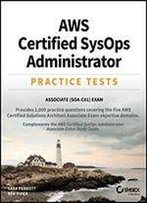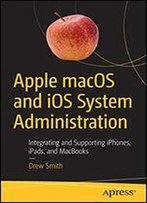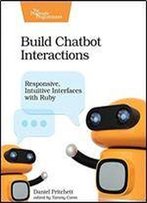Android Studio 2 Essentials - Second Edition
by Belen Cruz Zapata /
2016 / English / AZW3
7.3 MB Download
Key Features
Configure, build, and run Android projects with Android Studio 2
Test your apps using the Android emulator and learn how to manage virtual devices
Explore how Android Studio 2 can be made a part of your workflow to reduce the overall development time
Book Description
Android Studio 2, the official IDE for Android application development, dramatically improves your workflow by letting you quickly see changes running on your device or emulator. It gives developers a unique platform by making app builds and deployment faster.
This book will get you up and running with all the essential features of Android Studio 2 to optimize your development workflow.
Starting off with the basic installation and configuration of Android Studio 2, this book will help you build a new project by showing you how to create a custom launcher icon and guiding you to choose your project.
You will then gain an insight into the additional tools provided in Android Studio, namely the Software Development Kit (SDK) Manager, Android Virtual Device (AVD) Manager, and Javadoc. You'll also see how to integrate Google Play Services in an Android project.
Finally, you'll become familiar with the Help section in Android Studio, which will enable you to search for support you might require in different scenarios.
What you will learn
Install Android Studio on your system and configure the Android Software Development Kit
Create your first project and explore its structure
Manage a project in Android Studio 2 with Gradle
Improve your productivity while programming by getting the best of the code editor
Design the user interface using layouts and see how to handle various user events
Integrate Google Play services into your project efficiently
Monitor your app while it's running and constantly improve its performance
About the Author
Belen Cruz Zapata received her engineer's degree in computer science from the University of Murcia in Spain, specializing in software technologies, and intelligent and knowledge technologies. She earned an MSc in computer science and is now working on her PhD in the Software Engineering Research Group from the University of Murcia.
During the 2013/2014 academic year, Belen collaborated with the Universite Mohammed V-Soussi, in Rabat, Morocco. Her research is focused on usability applied to mobile health (mHealth) applications.
Belen is currently working as a mobile developer for Android and iOS in the San Francisco Bay area. She is also the author of the book: Testing and Securing Android Studio Applications, Packt Publishing.
To follow her projects, you can visit her personal webpage at
and you can follow her on Twitter: @belen_cz.
Table of Contents
Installing and Configuring Android Studio
Starting a Project
Navigating a Project
Using the Code Editor
Creating User Interfaces
Tools
Google Play Services
Debugging
Preparing for Release
Getting Help